Cloud Apps vs Web Apps: A Business Guide to Cost, Convenience & More
Confused between cloud apps and web apps for your business? Learn the key differences, benefits, and how to choose the right solution for your needs.

In today’s digital world, businesses and individuals increasingly depend on applications to streamline operations and enhance productivity. A recent study revealed that over 90% of organizations have adopted cloud-based applications, highlighting their growing importance in business.
But with so many options available, how do you choose the right one? It is crucial to understand the differences between cloud apps vs web apps for your business. While both are used over the Internet, they differ in functionality, performance, and user experience.
In this blog, we’ll explore the key factors to consider when choosing between cloud and web applications, helping you make an informed decision that aligns with your needs and goals.
What Are Cloud Apps?
Think of cloud apps as apps that live in the “cloud” that is, they don’t need to be installed directly on your computer or phone. Instead, they work over the internet. Everything you need, from your files to the tasks you’re working on, is stored and managed on powerful remote servers (or data centers) rather than on your device.

1. Access from Anywhere
With cloud apps, your files and data are saved in the cloud, meaning you can access them from any device (such as your phone, laptop, or tablet) as long as you’re online. Whether you’re at home, at work, or traveling, you can pick up right where you left off.
2. No Overloading Your Device
Cloud apps do the heavy lifting on remote servers, so your device won’t get bogged down. For example, Google Docs lets you edit documents directly in your browser, and all changes are stored securely in the cloud.
3. Automatic Updates & Backups
Say goodbye to downloading updates!
Cloud apps update themselves automatically, so you’re always using the latest version. Plus, your data is regularly backed up, keeping it safe in case your device is lost or damaged.
4. Grow as You Go
Do you need more storage or extra features? Cloud apps are scalable, so you can easily upgrade your plan to meet your growing needs.
Popular Cloud Apps include:
Google Drive
Dropbox
Microsoft 365 etc.
What Are Web Apps?
Now, let’s discuss about web apps. These are the applications that run directly in your web browser, such as Chrome or Safari, so there is no need to download or install anything. All you need is an internet connection to use them, and they make everyday tasks incredibly easy to access from anywhere!
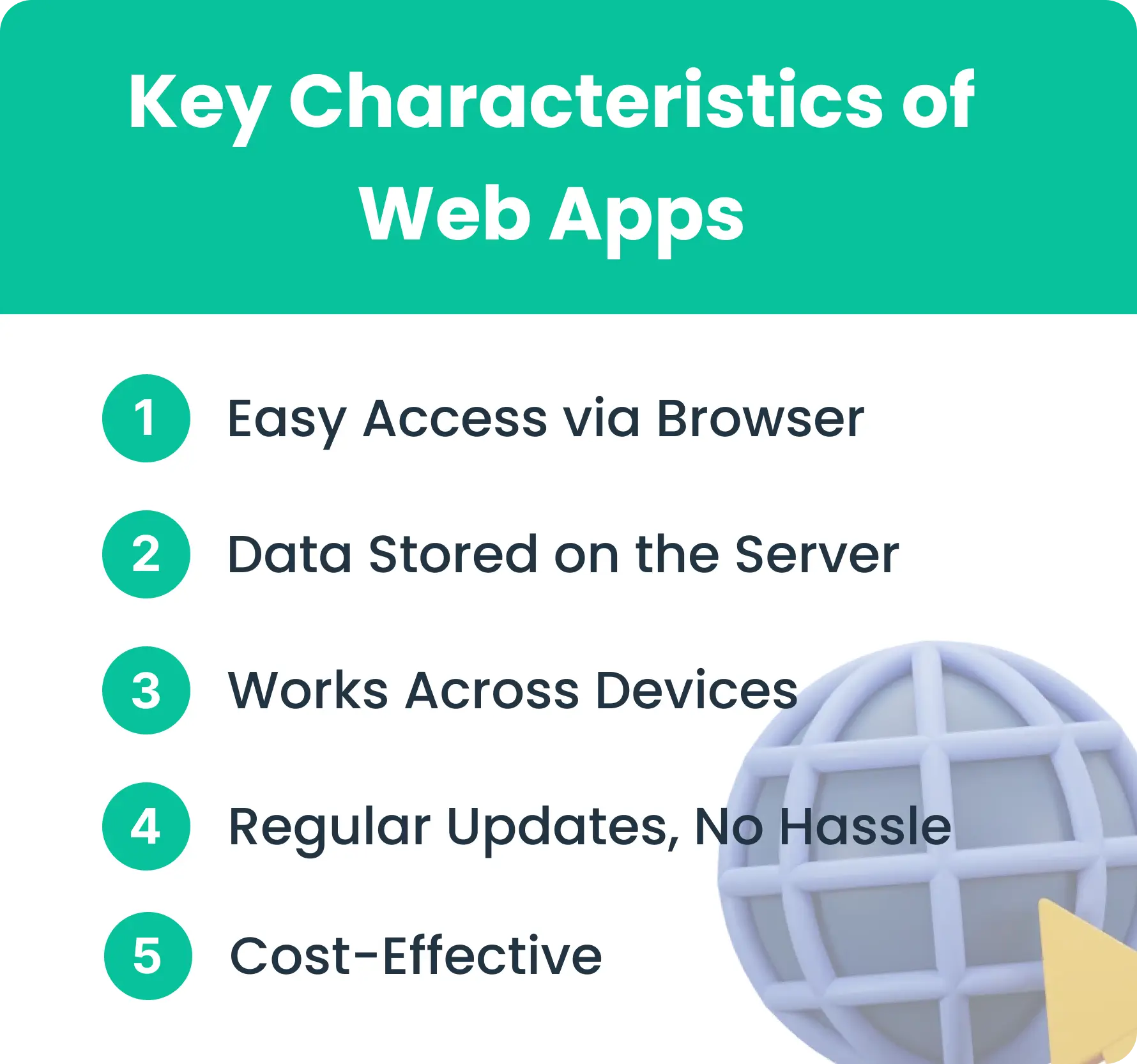
1. Easy Access via Browser
Web apps don’t require installation. Just visit the website, and you’re good to go! Whether you’re on your laptop or your phone, you can get to work without worrying about installing software.
2. Data Stored on the Server
Unlike cloud apps that store everything remotely, web apps rely on the internet for data storage and processing. Most of the work happens on the app’s server, but some web apps can store information on your device for offline use.
3. Works Across Devices
Web apps are platform-independent, meaning they work on any device whether it’s a PC, Mac, or mobile phone. As long as you have a browser and an internet connection, you’re ready to go.
4. Regular Updates, No Hassle
Web apps are always up to date. Since they run in the browser, updates happen automatically, so you don’t have to worry about manually installing anything.
5. Cost-Effective
Web apps are often cheaper than cloud apps because they require less infrastructure. Many are free to use, and some offer paid versions with extra features.
Popular Web Apps include:
Google Docs
Gmail
Slack
Cloud Apps vs. Web Apps: Which One Should You Use for Your Business?
When deciding between cloud and web apps, your business’s size, budget, and technical resources play a significant role. Here’s what to consider:
1. Business Size and Budget
For Small Businesses or Startups:
If you’re just starting or have a small budget, web-based apps might be a more affordable choice. They usually have lower initial costs and don’t require much infrastructure.As Your Business Grows:
As your business expands, you may find that cloud-based solutions offer better scalability and flexibility, which can be more cost-effective in the long term.
2. Technical Expertise and Resources
Web-Based Apps for Simplicity:
Web-based apps are generally easier to set up and manage. If your business doesn’t have dedicated IT staff, web apps might be a better option as they require less technical expertise.Cloud-Based Apps for Customization:
Cloud-based apps offer more control and flexibility, allowing for customization. However, they may require a skilled IT team and resources to set up and maintain.
3. Scalability and Growth Potential
Cloud-Based Apps for Growth:
Cloud apps are easy to scale up or down as your business grows or your needs change. This flexibility is great for businesses with fluctuating demands or plans for rapid expansion.Web-Based Apps with Limitations:
Web-based apps can be more limited in scalability. As your business grows, you might need to invest in more infrastructure to meet your expanding needs.
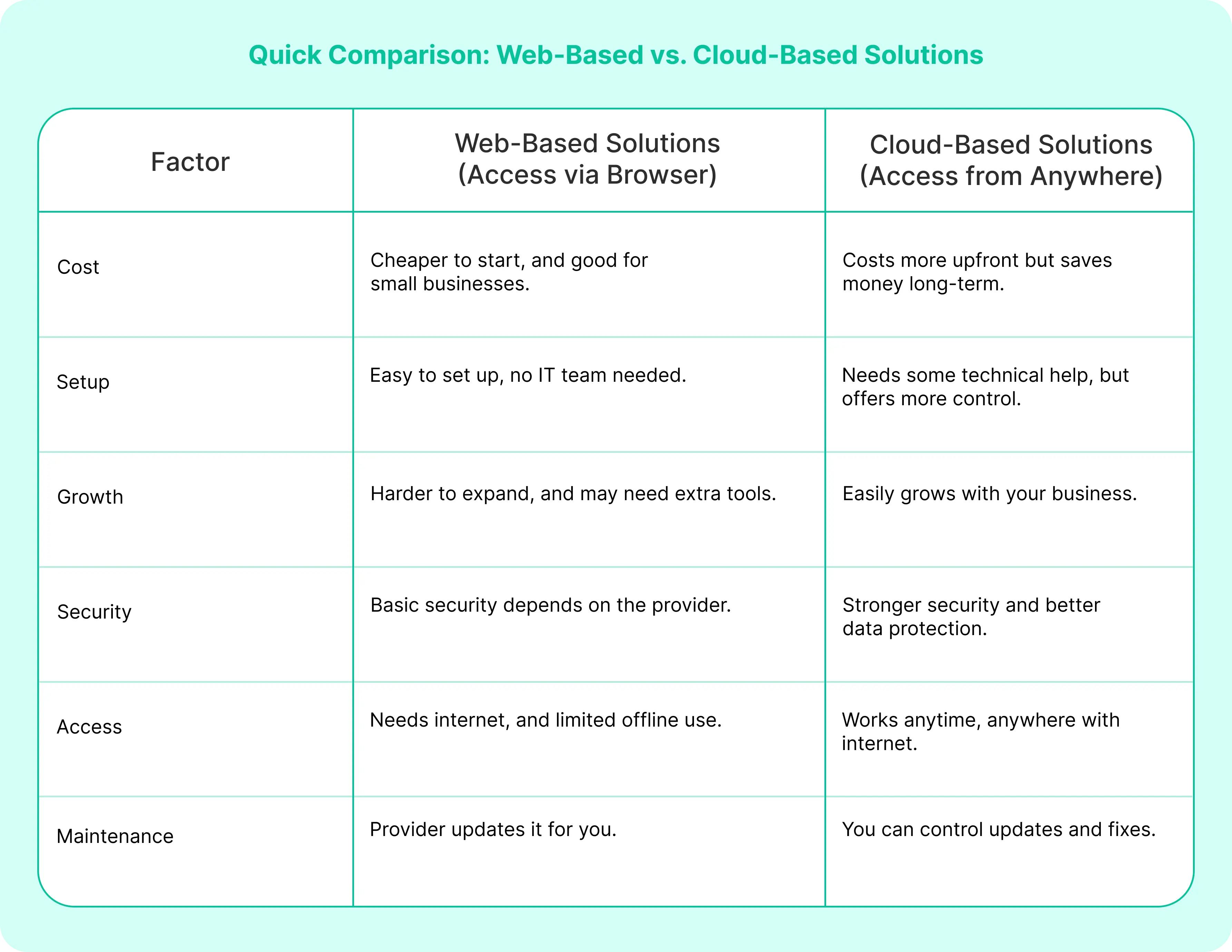
Key Benefits of Cloud Apps vs Web Apps for Your Business
Understanding the benefits of cloud apps vs web apps for business is essential when choosing the right tool for your company. Here’s how each can benefit your business:
Benefits of Cloud Apps for Your Business
Cloud apps offer a range of advantages that can be especially beneficial for businesses with growing needs or those requiring more robust features. Here’s why cloud apps for business are a game-changer:
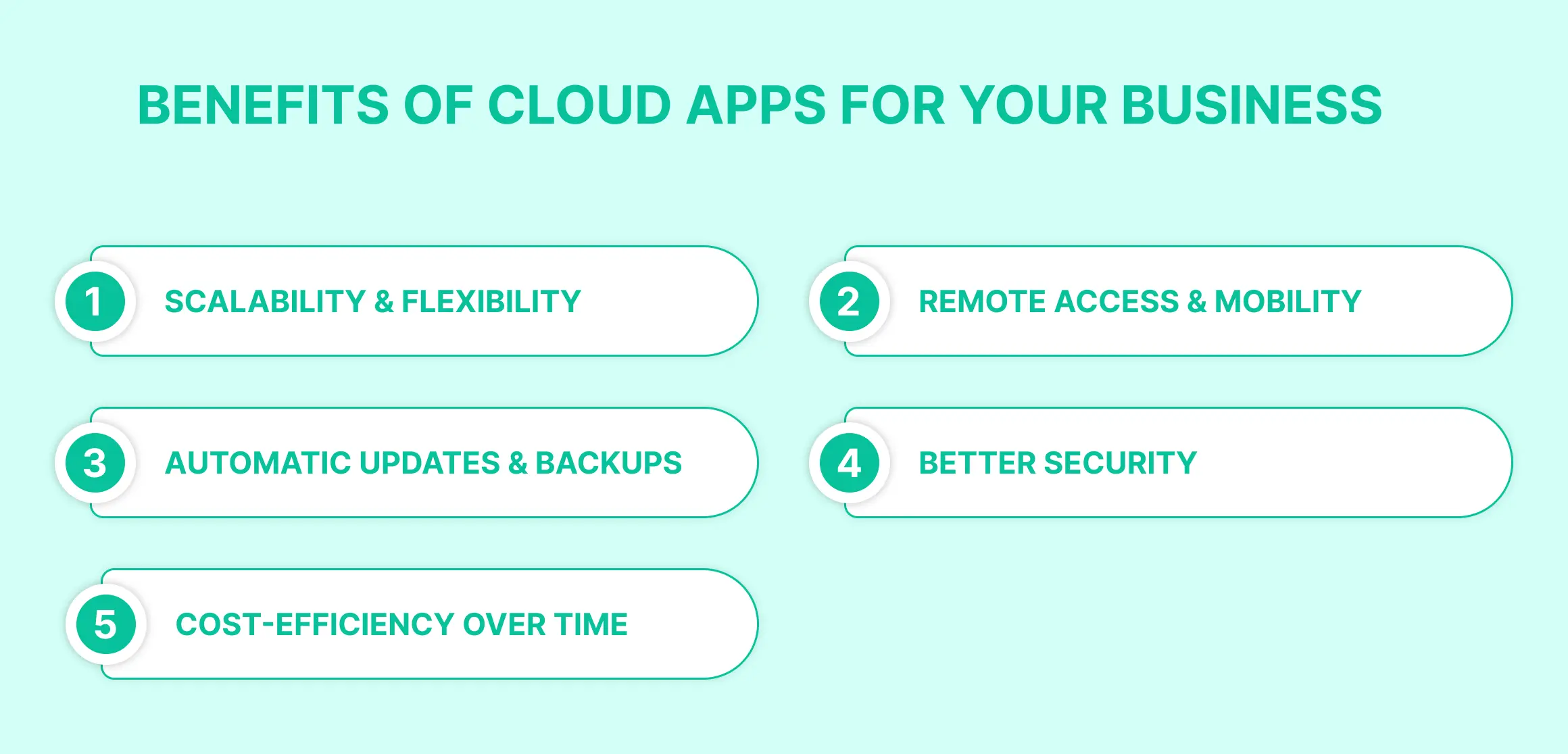
1. Scalability & Flexibility
As your business grows, cloud apps can easily scale to meet your needs by adding resources like storage or extra features. This allows your team to customize solutions, while non-technical users can easily access them without much effort.
2. Remote Access & Mobility
Cloud apps allow access from anywhere with an internet connection, keeping your team connected and productive, whether they’re remote, traveling, or in different locations. This is especially helpful for global teams or businesses with employees working from various places.
3. Automatic Updates & Backups
Cloud apps are automatically updated with the latest features and security improvements, so you don’t need to worry about manual updates. Your data is also securely backed up, reducing the risk of loss. Non-technical users don’t need to manage updates, while technical teams can handle any critical ones.
4. Better Security
Cloud apps offer advanced security features like encryption, two-factor authentication, and regular backups, making them a safe option for businesses with sensitive data. Technical users can customize security, while non-technical users can trust that their data is stored securely in professional data centers.
5. Cost-Efficiency Over Time
Cloud apps may have higher initial costs but are often more cost-effective long-term due to scalability, low maintenance, and pay-as-you-go pricing. Businesses can avoid the cost of maintaining in-house infrastructure.
Non-technical users enjoy predictable pricing, while technical teams can easily manage growth without the limits of traditional software.
Benefits of Web Apps for Your Business
Web apps are often a more straightforward, cost-effective solution for businesses that don’t need the advanced capabilities or scalability of cloud apps. Here are the key benefits of web apps for business:

1. Easy Setup & Low Initial Costs
Web apps are easy to set up with little technical expertise needed, avoiding complex installations and costly infrastructure. This makes them ideal for small businesses or startups. Non-technical users can easily navigate web apps with simple interfaces, without requiring IT support.
2. Access From any Device with a Browser
Like cloud apps, web apps can be accessed from any device with a browser and internet connection, so no installation is needed. This flexibility lets employees use the app on desktops, laptops, or mobile phones, allowing your team to work from anywhere, at any time.
3. No Installation or Maintenance Required
Web apps run through your browser, so there’s no need for installation. The provider handles maintenance and updates, so your business doesn’t need to worry about upgrades or bug fixes. Non-technical teams benefit from no configuration, while technical users have fewer system requirements to manage, allowing more focus on strategic IT needs.
4. Cost-effective for Small Business
Web apps are often more affordable than cloud apps, as they don’t require heavy infrastructure or maintenance. Many are free or offer affordable subscription plans with key features. Non-technical business owners can access budget-friendly solutions for tasks like communication, project management, and file storage, while technical users appreciate their simplicity for lighter tasks.
5. Easy Collaboration & Sharing
Many web apps are built for easy collaboration. They allow team members to access and edit documents, share files, or communicate in real time through the browser. This is great for teams working across different locations or time zones. Whether you’re managing projects or overseeing tasks, web apps help keep teams aligned and productive.

Cloud Apps vs Web Apps: Which is Right for Your Business?
Both cloud and web apps come with their unique benefits for business, depending on the needs of your team. Here’s a quick guide to help you choose:
Choose Cloud Apps if you need scalability, advanced security, and the flexibility to customize as your business grows.
Choose Web Apps if you’re looking for easy-to-use, cost-effective solutions with no installation or maintenance requirements.
When considering cloud apps vs. web apps for business, consider factors like your business size, budget, growth potential, and technical resources. Whether you’re non-technical or technical, understanding the benefits of each can help you make the right choice for your business.
Conclusion
In the end, the choice between cloud apps and web apps for business depends on your specific requirements. Cloud apps offer the right features for scalability, flexibility, and handling larger, growing operations. However, web apps are an excellent option if you’re looking for an affordable, easy-to-use solution that doesn’t require much technical setup.
By evaluating your business’s current needs and future growth plans, you can choose the application that best suits your goals. This will ensure better efficiency and productivity in the long run. Whether you’re a small business or a rapidly growing company, the right app solution can make all the difference in achieving success.






